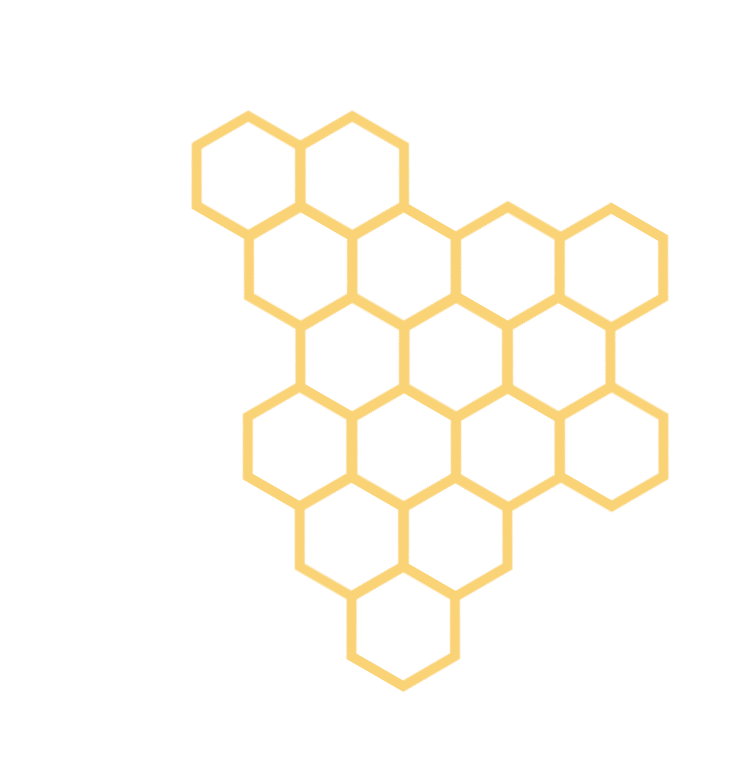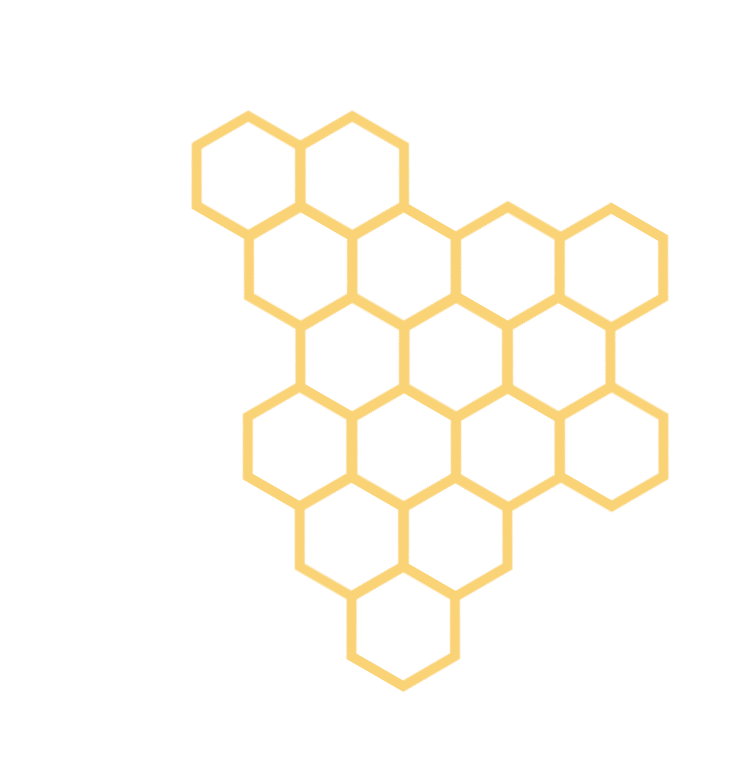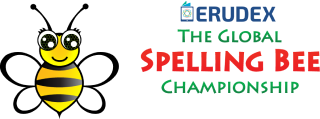
Erudex The Global Spelling Bee Demo
Login to your account
See the video below to learn how to login to the spelling bee app. Download the app from the Google play store, or visit app.erudex.com and log in using your username & password shared with you on SMS or Email.
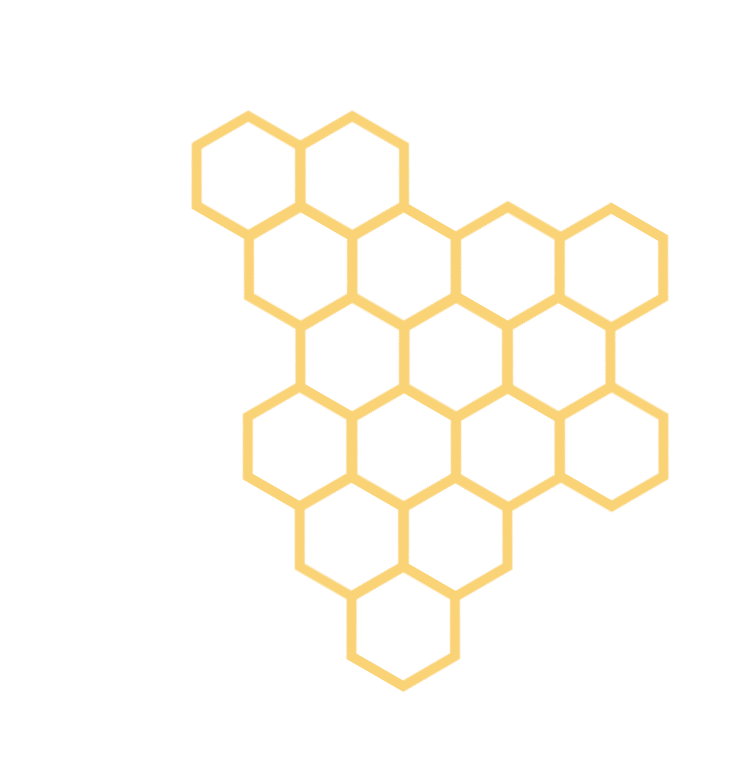
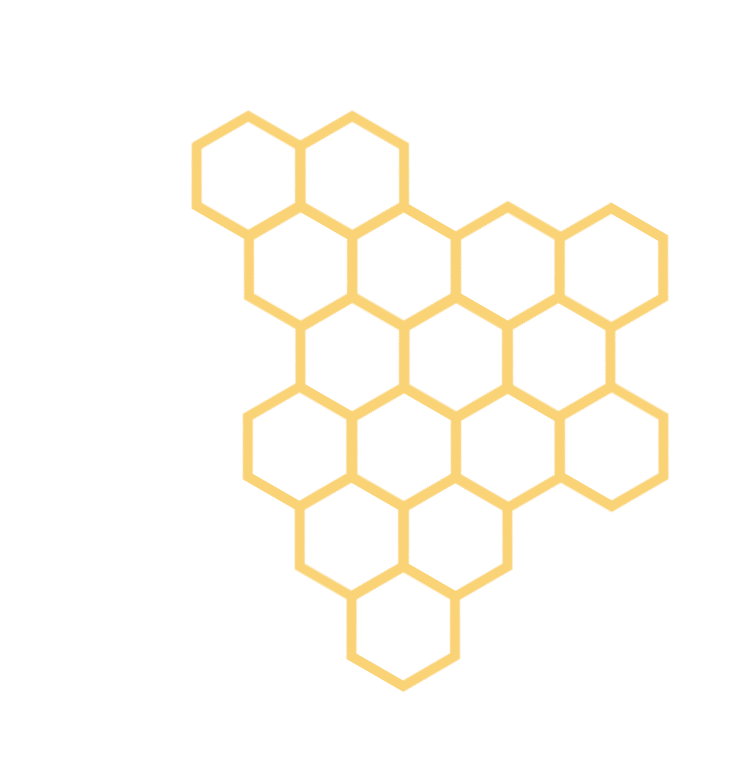
Book Section
The Book section is designed to help you get familiar with new words. The pages in the book can be accessed by clicking on the top right/left corner of the book as shown in the video or can be navigated by dragging across the number line on top of the book.
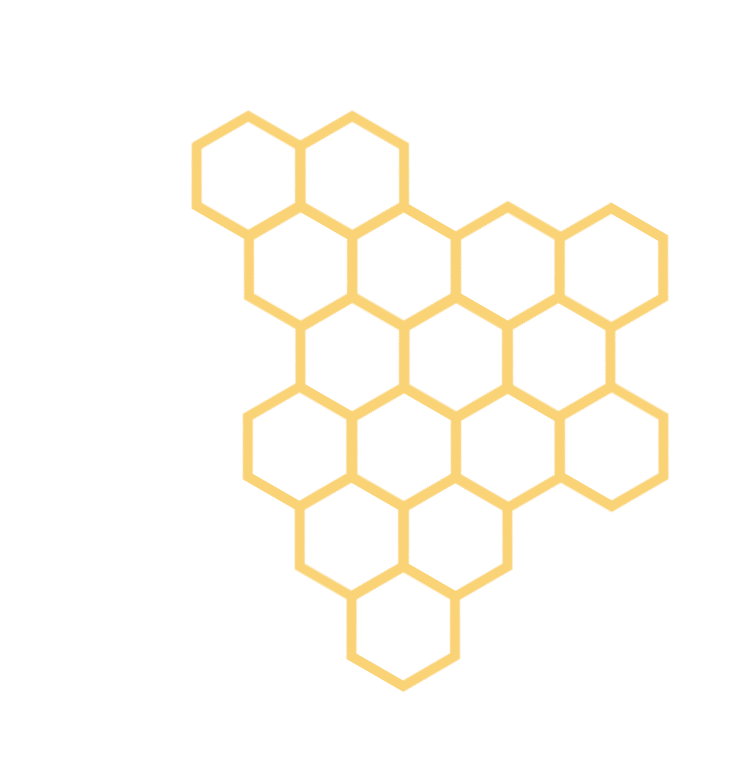
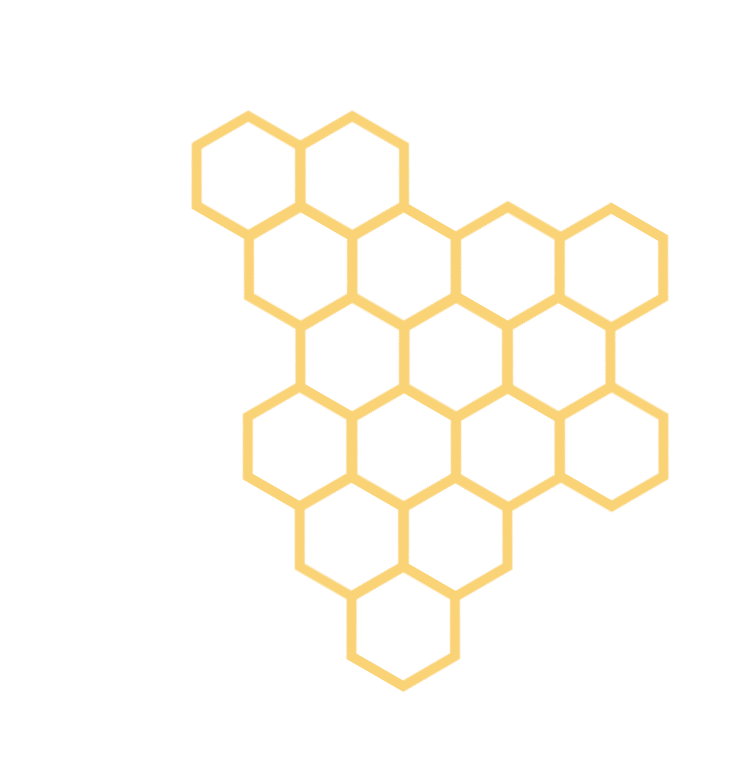
Learn Section
The Learn section helps you learn spellings, pronunciations, and visualize the different words shown in the Book. The blue panel (on the right) shows you various words and by clicking on different words, you can learn their spelling and listen to their audio pronunciation.
You can navigate new words for every letter by clicking on different alphabets between A-Z or by scrolling across the bar horizontally.
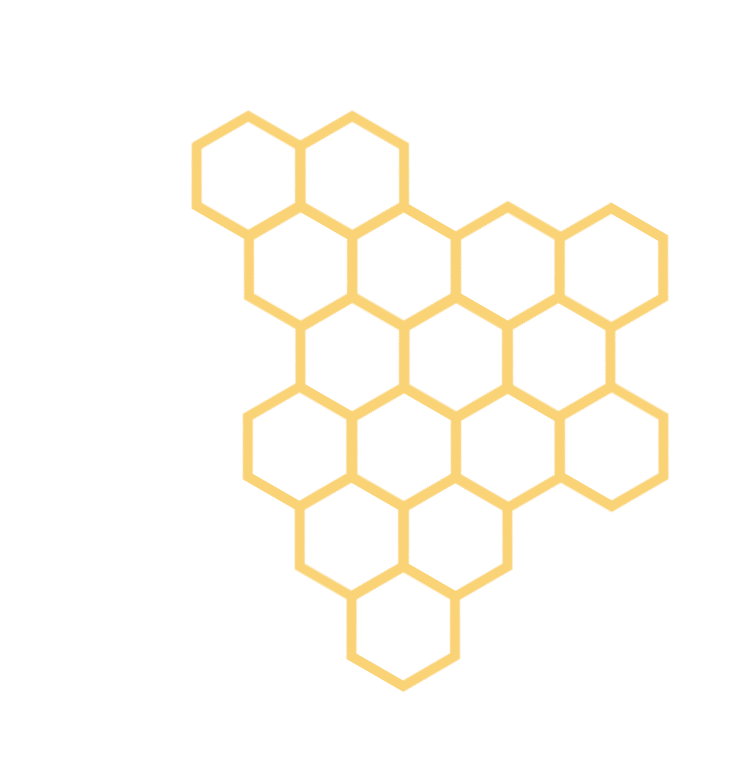
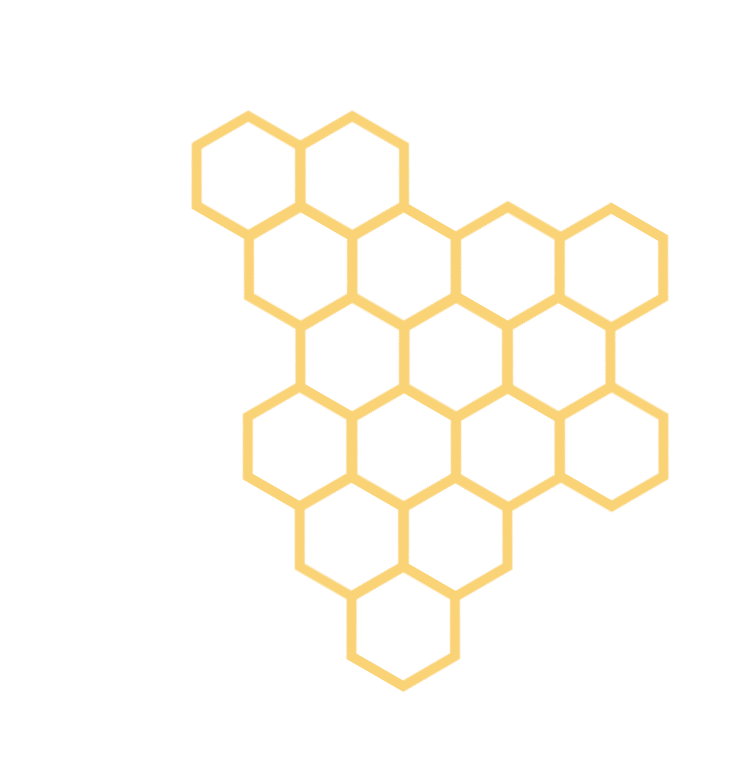
Quiz Section
The goal of the quiz section is to test the knowledge you have acquired and evaluate if you can answer them correctly. The quizzes are tailor-made based on the category of class that you fall under to achieve the right knowledge.
Start a new quiz today and test your ability to spell. Good News! The quizzes are not timed, so you get ample time to answer these questions, this can help you prepare for the final spell bee exams in November.
Keep coming back to this space as we add new quizzes every week.